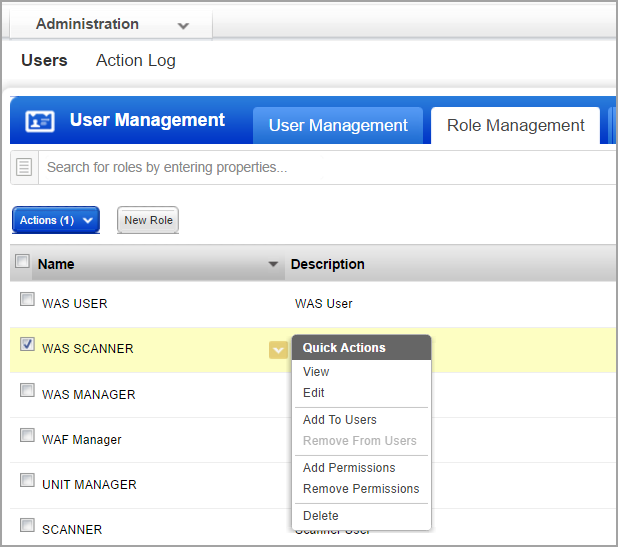
Our service gives users Role-Based Access Control. Users are granted access to WAS features and functions based on Roles. These Roles are a consolidation of fine grained Permissions. Managers have full rights and can configure roles and permissions using the Administration utility.
Choose the Administration utility from the app picker. Then go to the Role Management section to see user roles and their related permissions. For example the WAS Scanner role defines permissions for a Scanner user with permissions to the WAS module.
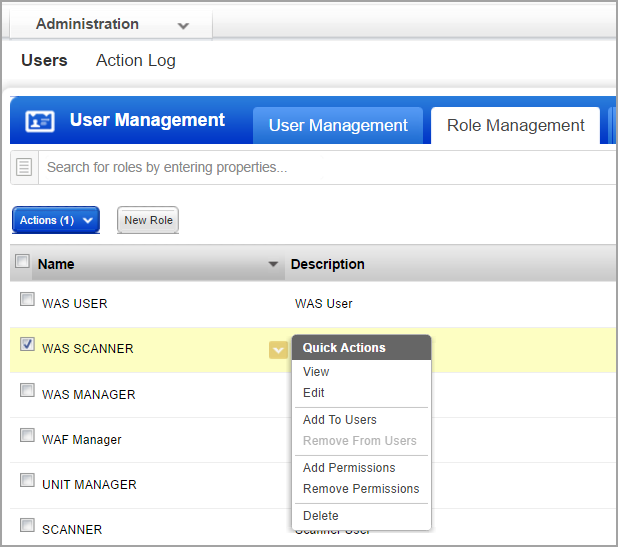
Several permissions groups are available for the WAS module including one group for WAS Burp Permissions.
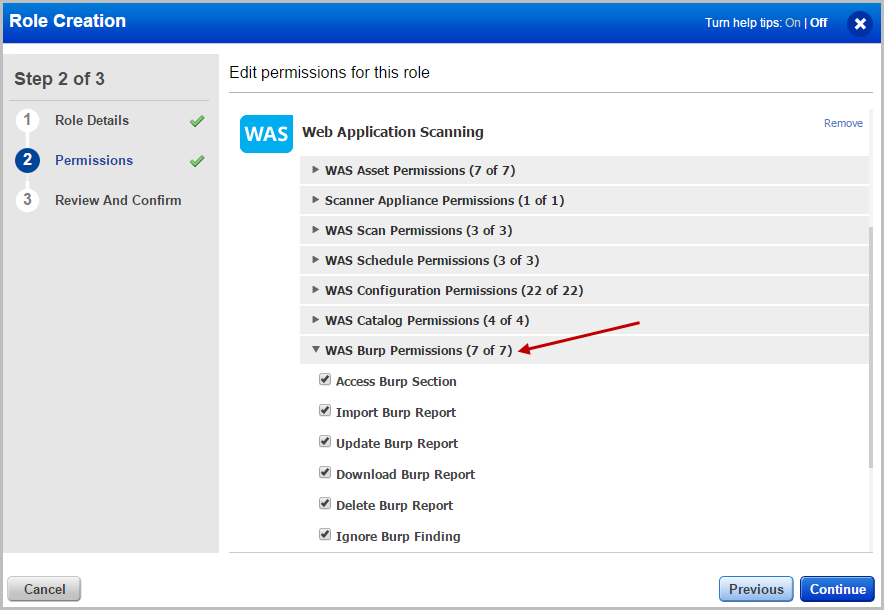
Access Burp Section. This permission determines whether the Burp section is visible.
Burp Report - Import, Update, Download, Delete. These permissions are specifically determine whether users are permitted to import, retrieve, or destroy Burp scan data.
Burp Findings - Ignore, Purge. Learn more
How do I see a user's assigned roles and permissions? Go to the Administration utility and view/edit the user of interest.
Do you have Express Lite? If yes, you and other users in your subscription have full permissions. You will not need to customize permissions.