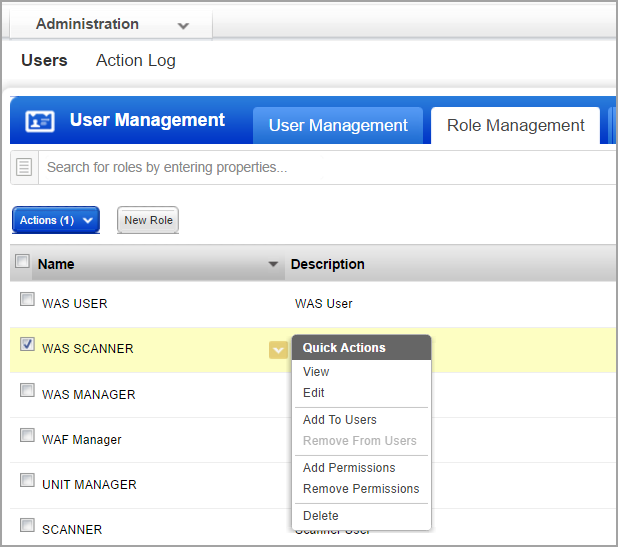
Our service gives users Role-Based Access Control. Users are granted access to WAS features and functions based on Roles. These Roles are a consolidation of fine grained Permissions. Managers have full rights and can configure roles and permissions using the Administration utility.
Within the Administration utility, you'll find roles and their related permissions in the Role Management section. For example the WAS Scanner role defines permissions for a Scanner user with permissions to the WAS module.
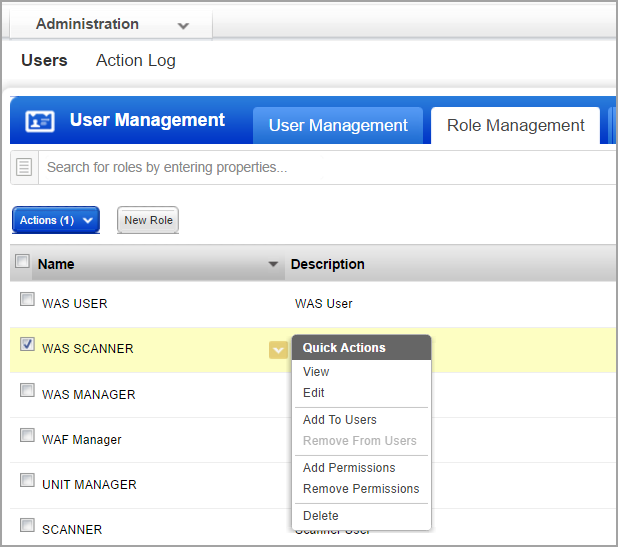
Several permissions groups are available for the WAS module including one group for WAS Configuration Permissions.
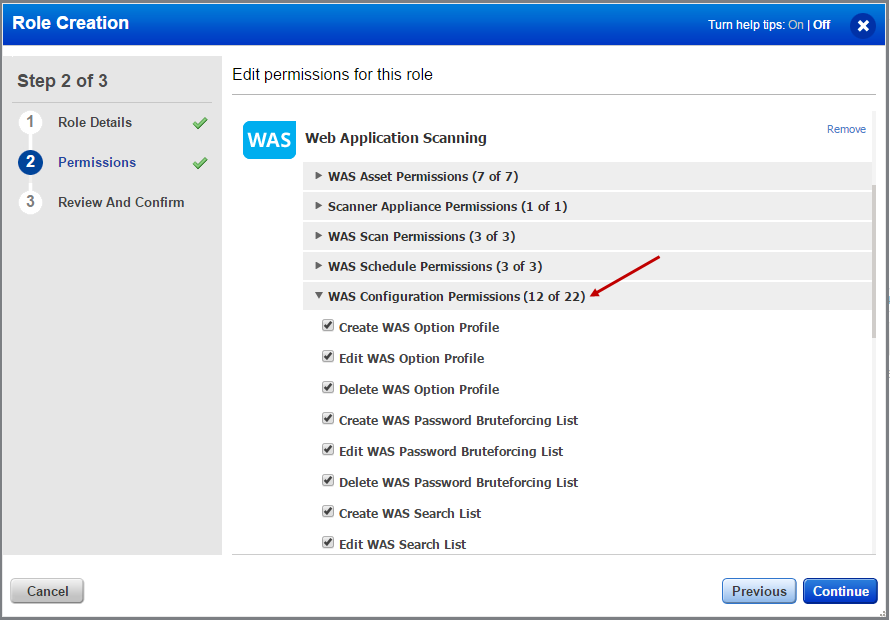
WAS Option Profile - Create, Edit, Delete Learn more
WAS Password Bruteforcing List - Create, Edit, Delete Learn more
WAS Search List - Create, Edit, Delete Learn more
Edit Global Exclusion List Learn more
Request Parameter Set - Create, Update, Delete Learn more
DNS Override - Create, Update, Delete Learn more
Proxy - Create, Update, Delete Learn more
Report Schedule - Create, Update Delete Learn more
How do I see a user's assigned roles and permissions? Go to the Administration utility and view/edit the user of interest.
Do you have Express Lite? If yes, you and other users in your subscription have full permissions. You will not need to customize permissions.