The Web Application Sitemap gives you a convenient way to get a list of all pages/links scanned with views on the links crawled, vulnerabilities and sensitive content detected (go to Web Applications, select your web app and then View Sitemap from the Quick Actions menu).
Just click this icon ![]() in the
upper right corner of the sitemap.
in the
upper right corner of the sitemap.
Click one of the page view filters. For example Vulnerabilities for current vulnerabilities.
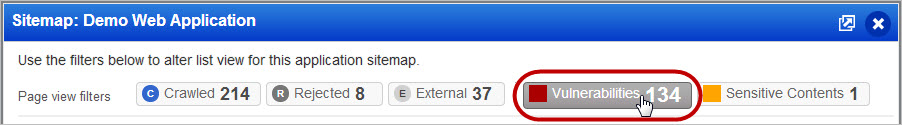
You can drill down to see nested links and explore the security of different
parts of your application. Double click a parent folder ![]() to show sub folders and files.
to show sub folders and files.
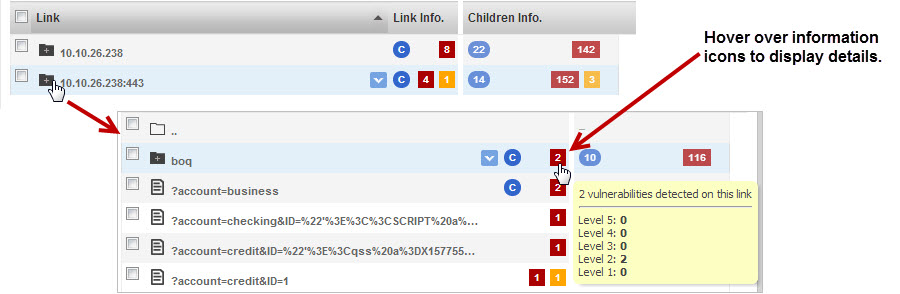
You can create a new web application from a link, or add a link to an exclude list or allow list. Just hover over a row and choose an action from the menu. You can view a link in your browser - just select that row then click the link in the details panel.
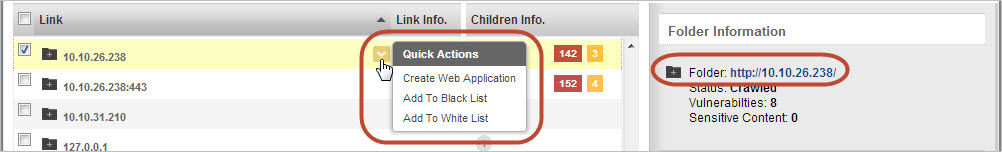
Download the web application links scanned with their detection data in multiple formats.
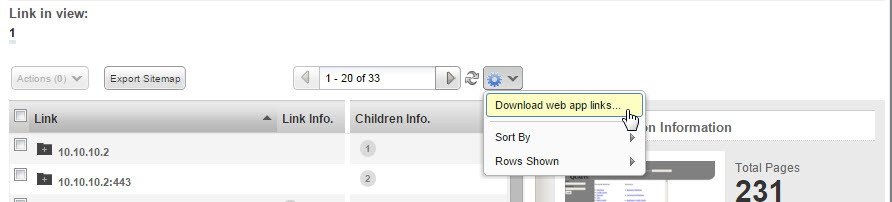
Your downloaded report will show you scan results per link. Show me
The details panel (on the right) changes dynamically as you navigate through the sitemap. When you're viewing the sitemap root with no links selected you'll see web application details. As you drill down to folders, links and files, the details panel dynamically focuses on your selection.
Simply click Export Sitemap to download all the links available in the sitemap of your web application. You can export the sitemap in multiple formats.
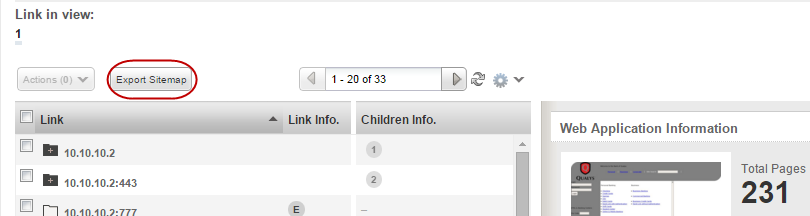
The sitemap is derived from scan results and includes all URLs included in detected vulnerabilities and sensitive content and all links associated with these QIDs. To learn more go to the KnowledgeBase, search for these QIDs. Hover over the QID and choose View from the menu.
Crawled Links |
150009 Links Crawled 150075 Links that return binary file type (deprecated) |
External Links |
150010 External links discovered 150017 Domain-related Links discovered |
Rejected Links (not crawled) |
150020 Links rejected by scan permission 150041 Links Rejected |